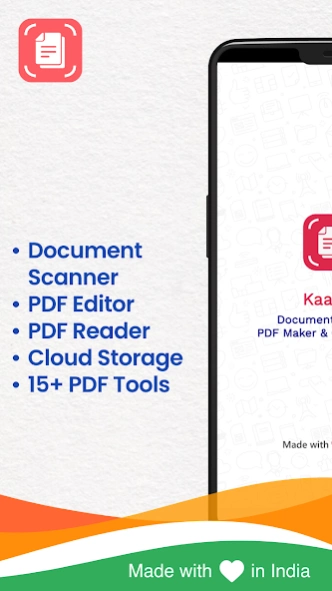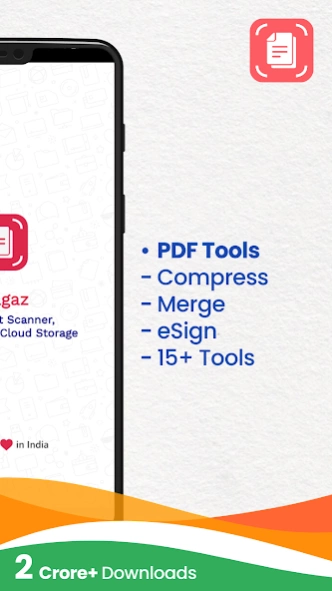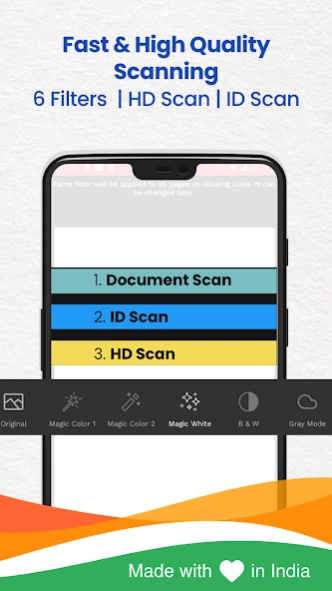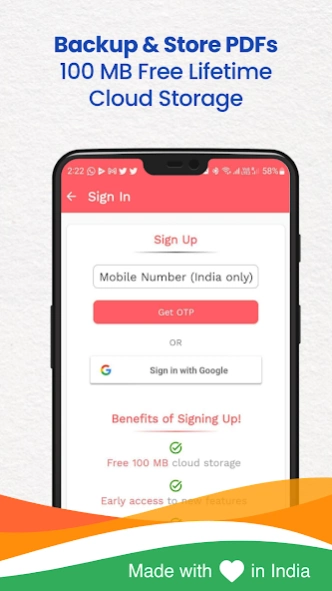PDF Editor & Scanner by Kaagaz 4.26.7
Free Version
Publisher Description
PDF Editor & Scanner by Kaagaz - PDF Editor App - PDF Reader, Document Scanner, PDF Scanner and PDF Compress
Kaagaz has a PDF Scanner, PDF Reader, PDF Editor, Cloud Storage, Tools like PDF Signature, PDF Compress , etc. PDF Scanner & Editor by Kaagaz is trusted by 2 Crore+ users, shops & businesses.
The no watermark & no sign in makes Kaagaz the best Doc Scanner, PDF Reader, Cam Scanner & PDF Editor app for business owners, freelancers & individuals.
Kaagaz Scanner for iPhone is available in iOS App Store.
Best features of Kaagaz App are -
- Scan single/multiple page documents or kagaz & download/share them as JPG, PDF, or PNG
- scan PDFs in normal & HD quality; also scan 2 sided ID Cards on one side with Kaagaz ID Scanner
- Read & edit all types of PDF using various tools like Add Signature, PDF Merge, PDF Compress, PDF Split, etc.
- Edit PDFs using erase, highlight, add image to PDF, write text on PDF, etc.
- Safely store all documents in Kaagaz Cloud - free lifetime 100 MB for every user
Kaagaz is the ✔️ Best Indian alternative to Cam Scanner App to scan documents, convert images to PDF or enhance your documents. All of this is without the annoying Cam Scanner watermark.
Best features of Kaagaz Scanner & PDF Reader -
- Free to use Scanning
- Custom Watermark
- 20+ PDF Tools
Get free access to premium scanning features like Custom Watermark & Unlimited Scanning with PDF Scanner & PDF Editor
What all you can do with Kaagaz -
- Scan your document, Kagaz, PDF, or important papers like invoices, assignments, insurances, business documents, shop papers etc.
- Enhance the scan quality with multiple magic colour, black & white, grayscale filters & scan easily with auto cropping .
- Organize your scanned papers in folders & share as PDF/JPG files.
- Upload documents to online drives like Google Drive, Dropbox etc.
- Apply custom watermark .
- Import PDF to Kaagaz, merge PDFs, & read your PDF documents
- Edit PDFs using Write on PDF, Highlight, Add image, erase, etc.
- Access to PDF tools like PDF compress, image to PDF converter, document password remover, etc.
- Add Signature feature to easily add signature to all PDFs
- Free 100 MB cloud storage on secured Kaagaz Cloud
Kaagaz is a free-to-use & completely offline PDF Scanner which makes scanning documents easy while ensuring complete security of your business, work/personal data.
Why download Kaagaz Cam Scanner & PDF Converter -
- Best PDF Signature app - apply your signature on any document in under a minute
- Fastest Doc Scanner App with more than 2 Crore users & 4.5* rating and scanner for iPhone & Android is both top rated.
- Best Indian Cam Scanner App - Convert your phone camera to a document scanner.
- Cam Scanner App - Easily convert images to PDF with this Camera Scanner.
- Easy to use PDF Editor Tools - PDF Reader, PDF Compress, Doc Scanner, Erase, Highlight, Image to PDF converter & much more.
- PDF Reader - Read all your scanned documents easily with Kaagaz
- 6 filters Doc Scan - Original, B/W, Gray, Magic Colour 1, Magic Colour 2, White Magic.
- Simple Scan & Share - Scan Documents easily and share via email, cloud, WhatsApp & other mediums.
Now you can also use Kaagaz Scanner for iPhone - download from App Store.
Kaagaz is also known as Kagaz, Kaagaj, Kagaaz Scanner.
For any issues whatsapp on 969-1-969-969 or email - hello@kaagaz.app
About PDF Editor & Scanner by Kaagaz
PDF Editor & Scanner by Kaagaz is a free app for Android published in the Office Suites & Tools list of apps, part of Business.
The company that develops PDF Editor & Scanner by Kaagaz is Kaagaz Apps. The latest version released by its developer is 4.26.7. This app was rated by 2 users of our site and has an average rating of 4.5.
To install PDF Editor & Scanner by Kaagaz on your Android device, just click the green Continue To App button above to start the installation process. The app is listed on our website since 2024-03-20 and was downloaded 42 times. We have already checked if the download link is safe, however for your own protection we recommend that you scan the downloaded app with your antivirus. Your antivirus may detect the PDF Editor & Scanner by Kaagaz as malware as malware if the download link to kaagaz.scanner.docs.pdf is broken.
How to install PDF Editor & Scanner by Kaagaz on your Android device:
- Click on the Continue To App button on our website. This will redirect you to Google Play.
- Once the PDF Editor & Scanner by Kaagaz is shown in the Google Play listing of your Android device, you can start its download and installation. Tap on the Install button located below the search bar and to the right of the app icon.
- A pop-up window with the permissions required by PDF Editor & Scanner by Kaagaz will be shown. Click on Accept to continue the process.
- PDF Editor & Scanner by Kaagaz will be downloaded onto your device, displaying a progress. Once the download completes, the installation will start and you'll get a notification after the installation is finished.